The user research involved conducting interviews, and creating maps of empathy, journey user maps, and Personas, in order to identify the needs and motivations of future users.
INTERVIEW
Conducted interviews with 5 individuals, men and women between 20 and 50 years old who have given bouquets as a gift. Research questions:
1. Which method is easier for you to buy flowers? Why?
2. Why do you choose flowers as a gift?
3. Are you interested in knowing the meaning of the flower before making the purchase? Why?
4. Can you differentiate which types of bouquets are appropriate for different events?
5. What is the most important thing when you are buying?
INSIGHTS
✰ People find it easier to purchase in-person or through direct online chat, as they trust that the staff has expertise in flowers.
✰ They associate flowers with elegance, natural beauty, and refined details.
✰ The visual representation of the bouquet is a crucial factor in their decision to proceed with the purchase.
PERSONAS
Among the users, two main ones stood out: people who seek to find all the information at hand, organized and categorized so as not to waste much time searching and people who want to know the meaning of the gift they are looking for.
PROBLEM STATEMENTS -PAIN POINTS
Looking through all the data recollect, I identified some pain points. Here are some that kept repeating in the interviews, I structured them into 3 groups:

Categories and meaning
Users want to ensure that the flowers in the bouquet they choose are appropriate for the event.

Incomplete information
The absence of necessary information to complete the order force users to contact an advisor.

Visual attractive
Photos and brand impression are key factors influencing the user's decision to make a purchase through the application.



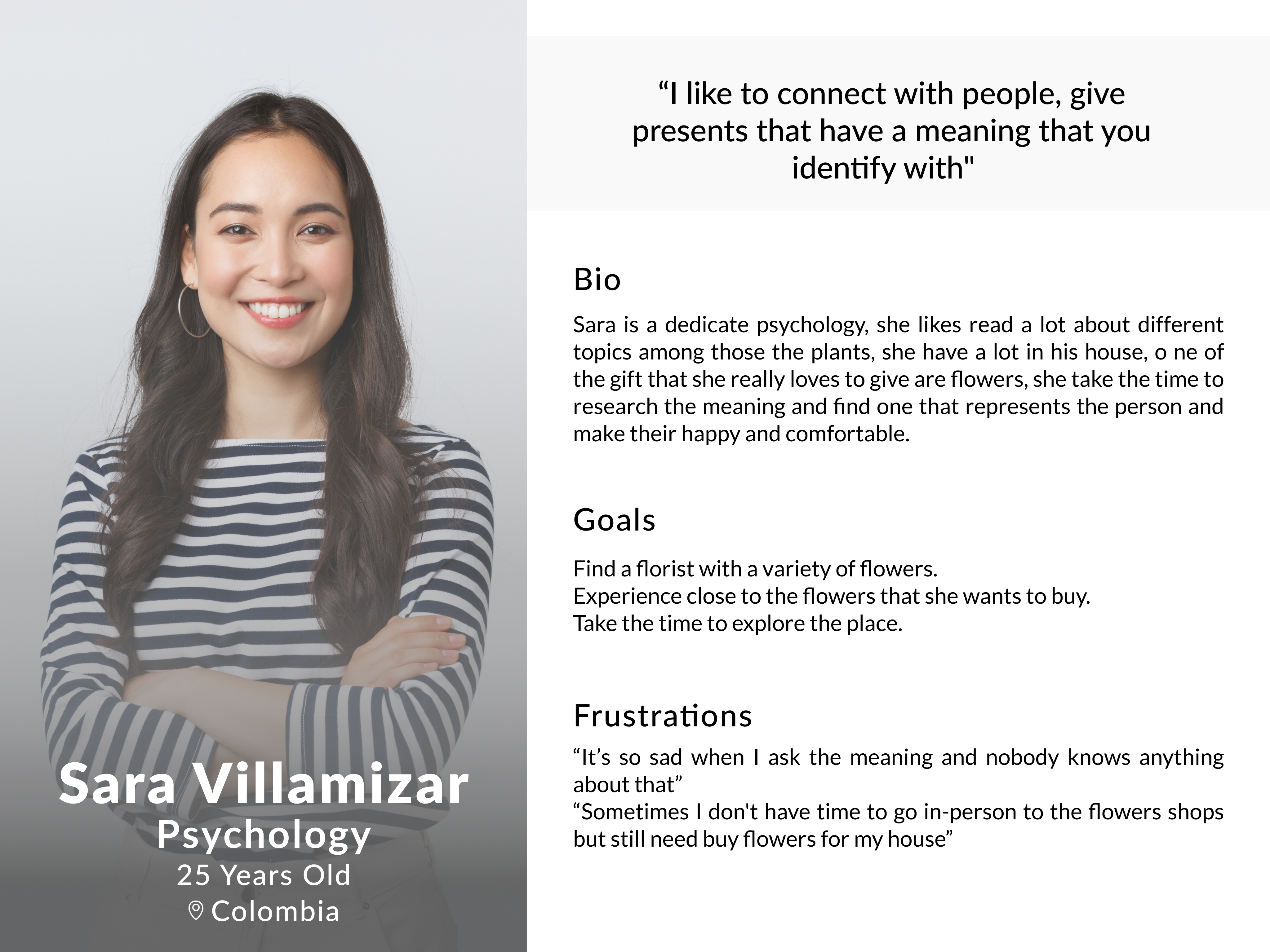
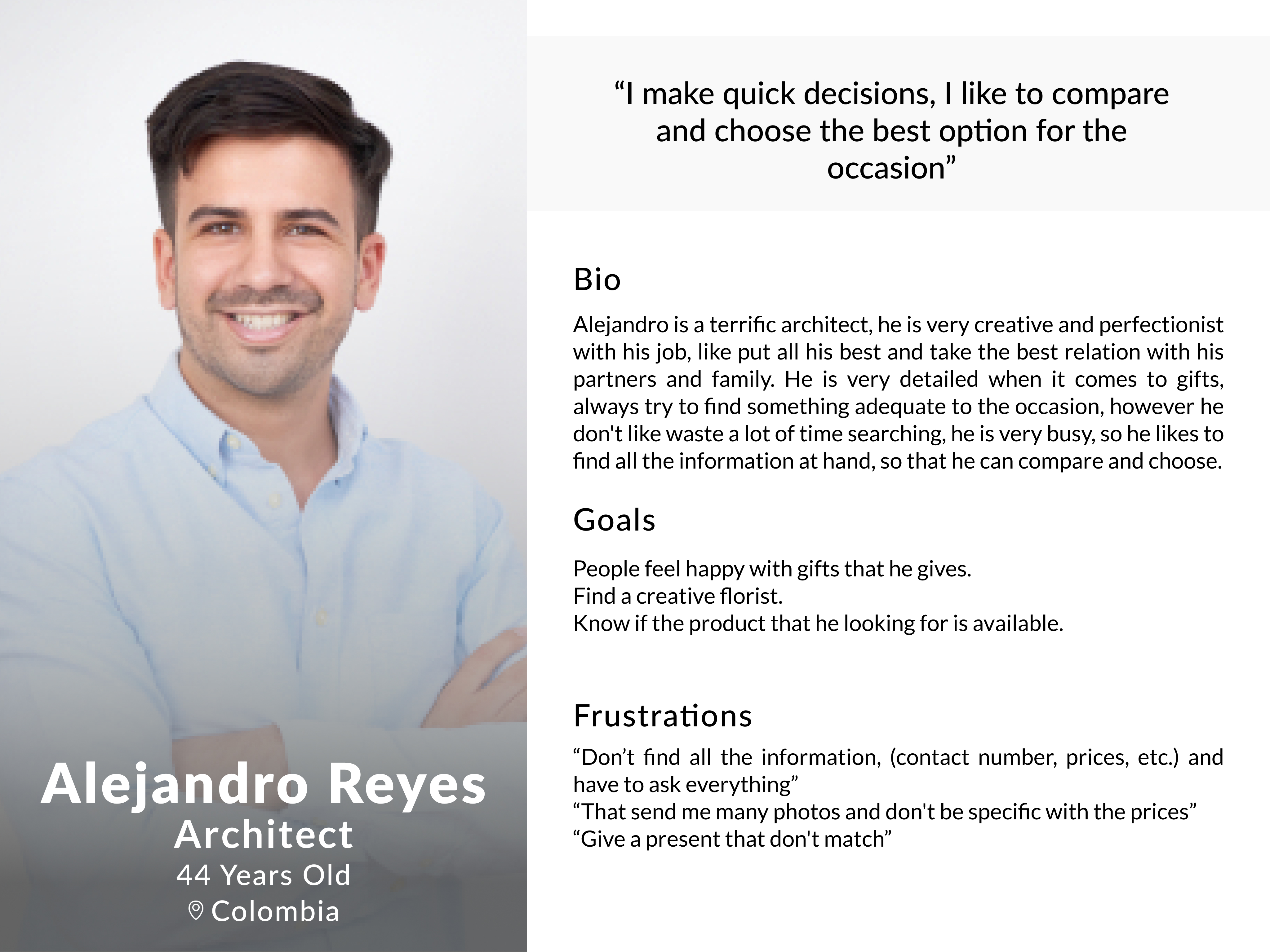



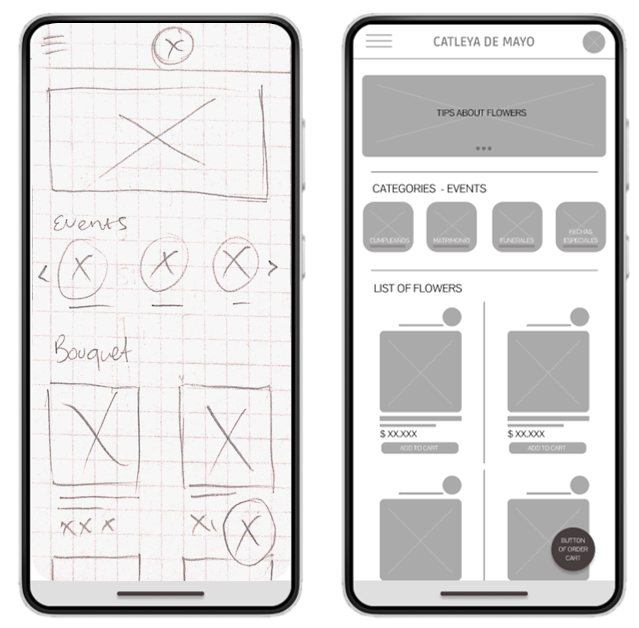
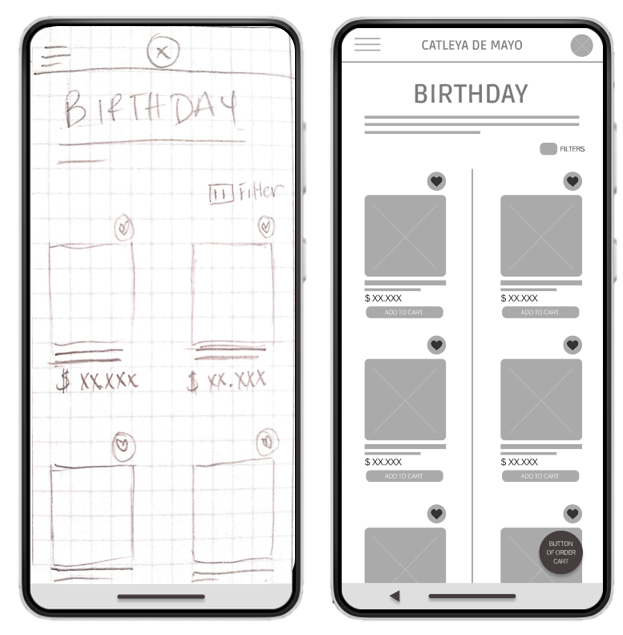
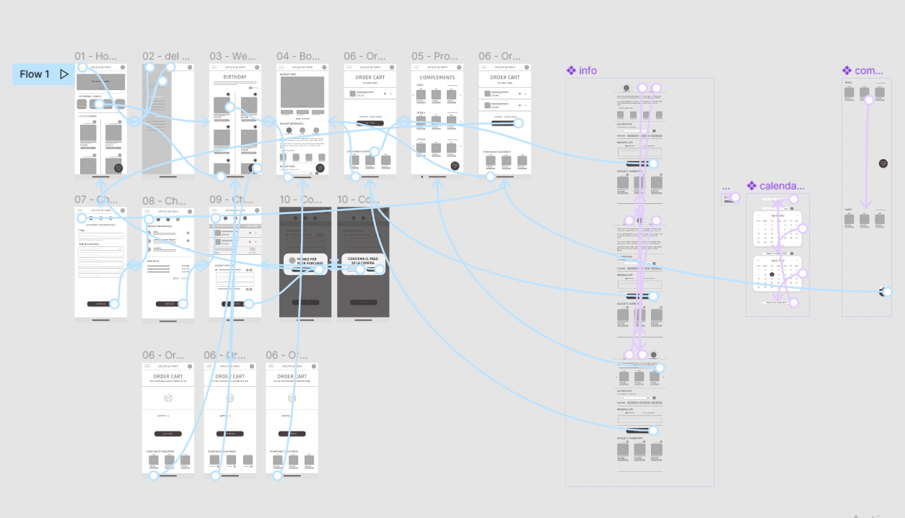
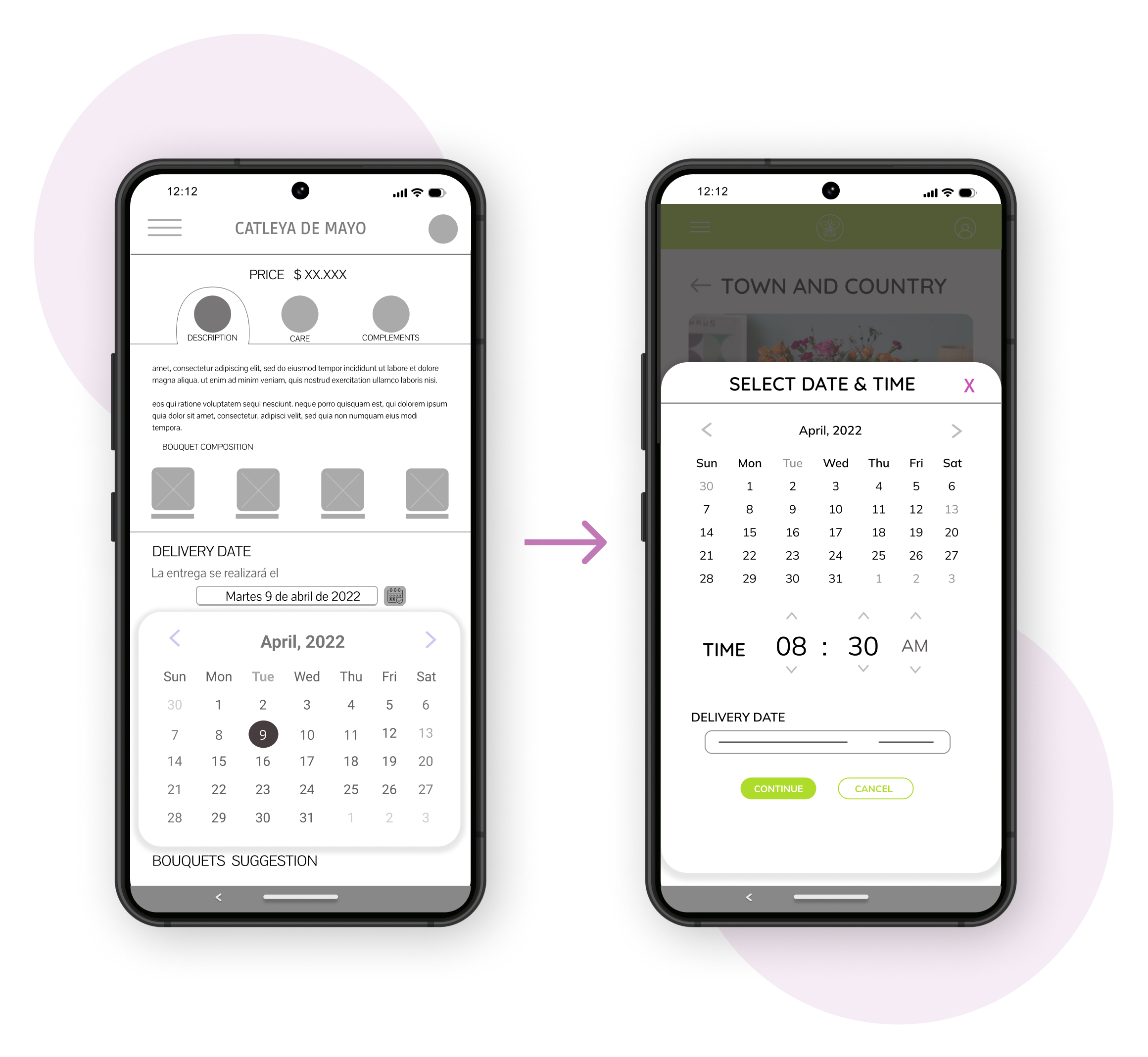
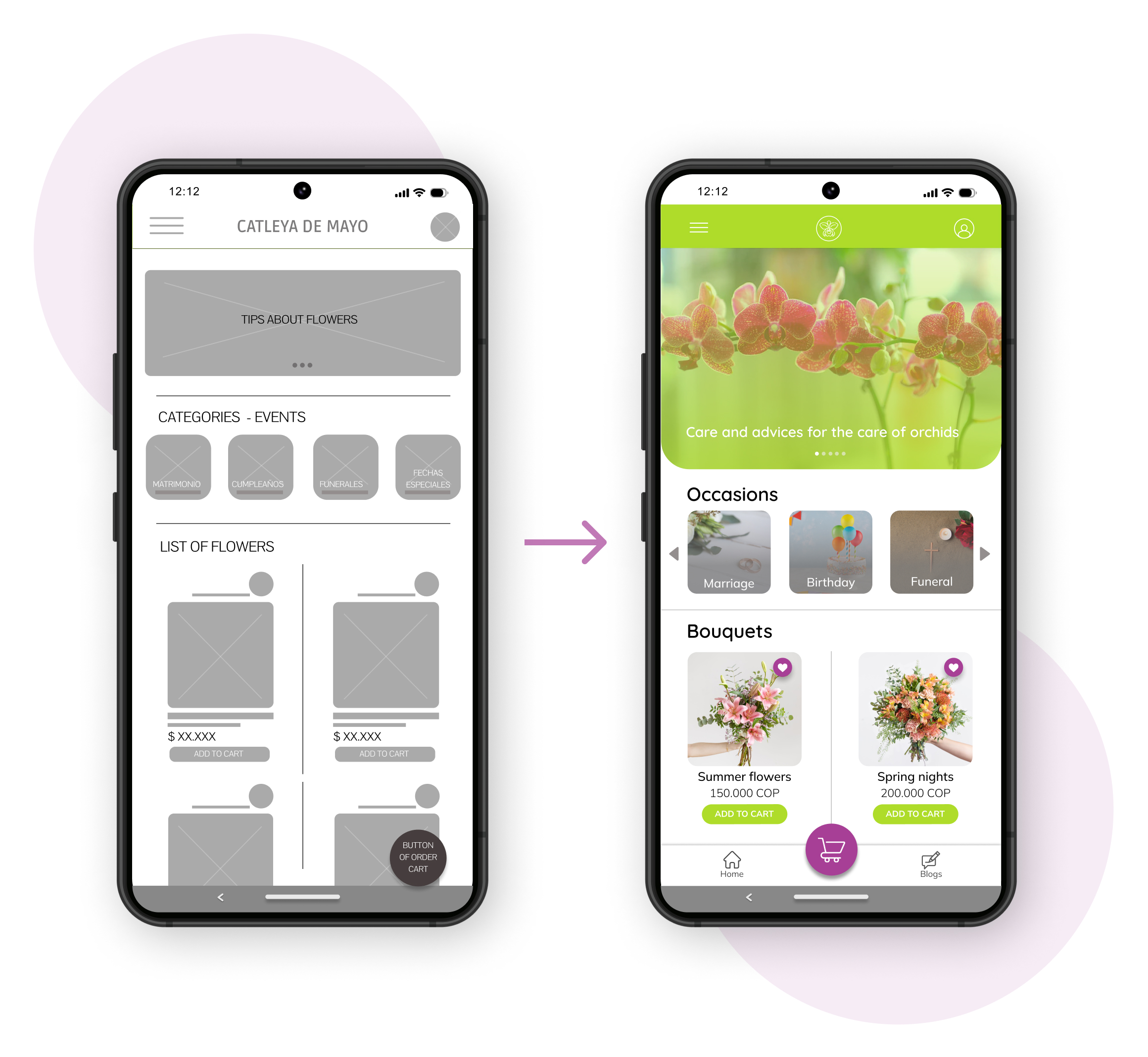
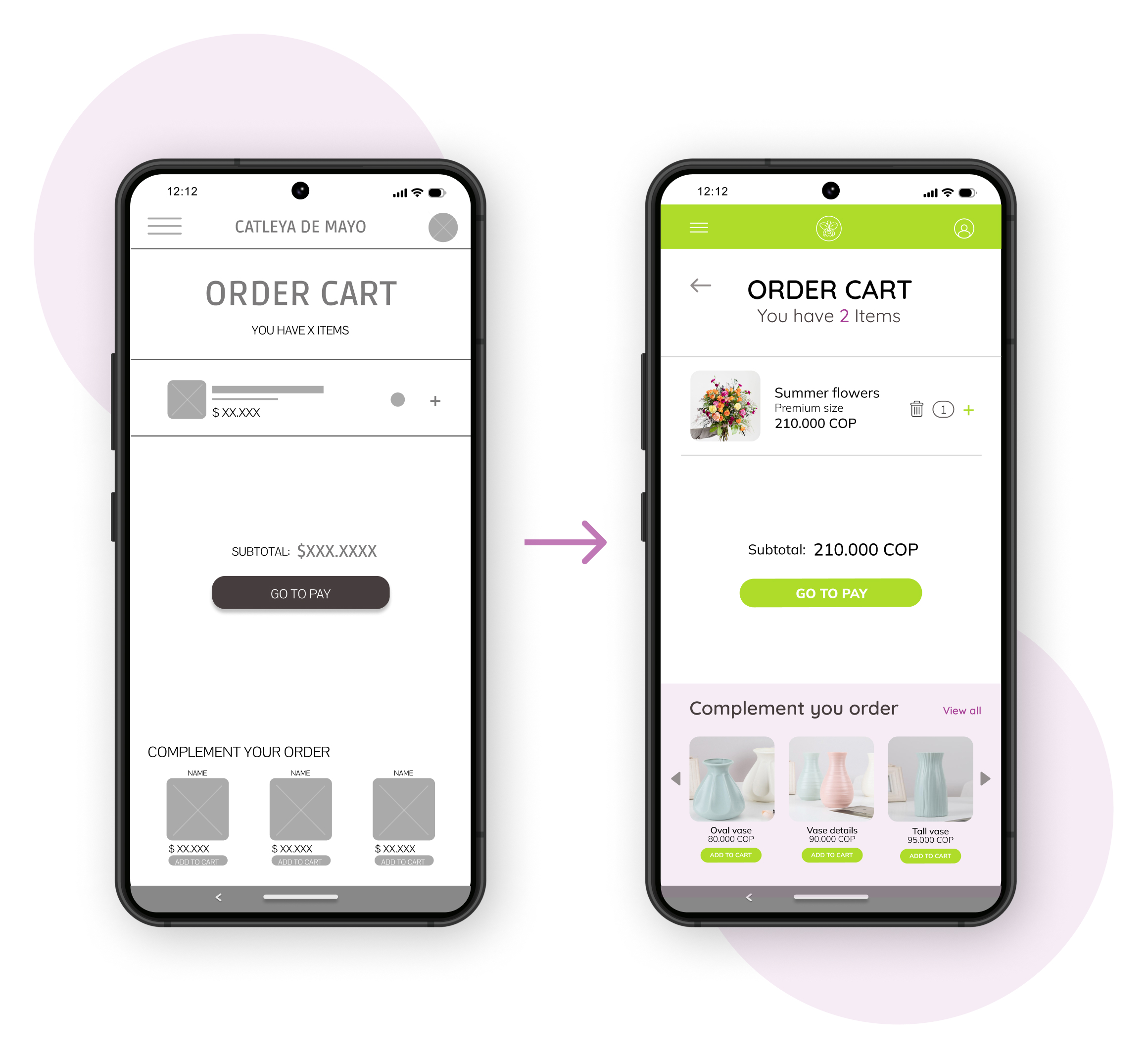
.jpg)